ChatGPT, an artificial intelligence chatbot, can handle almost any text-related task. You can find various versions of ChatGPT at https://promptsideas.com/market/type-chatgpt. It is crucial to understand how to use the chatbot correctly to achieve the desired results. Although it may seem obvious, ChatGPT should be used like a regular chat. To start a conversation, enter a message on the main page of the service. However, instead of a human, you will converse with an artificial intelligence that interprets your messages as requests and provides responses usually within a few seconds.

How to Use ChatGPT
If you need to start a new conversation, it is advisable not to mix the types of requests but to create new chats for convenience. All chats will be saved on the left side of the interface, and you can switch between them. If the response provided by the chatbot does not meet your expectations, you can regenerate the answer manually by clicking the "Regenerate Response" button or asking ChatGPT to do so in a dialog. The latter method is better as it makes it easier for the bot to understand what went wrong and learn from it. However, it is essential not to spend too many attempts regenerating answers as the number of queries is limited. The service may be disabled at some point to prevent excessive loads, but your dialog will not disappear as the message history is saved.
It is crucial to note that the chatbot's work is based on analyzing vast amounts of text data, which it processes to find the best answer suited to your messages. Consequently, the bot can make mistakes and provide irrelevant or meaningless information. However, the advantage of artificial intelligence is that it is continually learning from processing new information and interacting with people. You can see how the bot learns by arguing with it and proving your point of view.
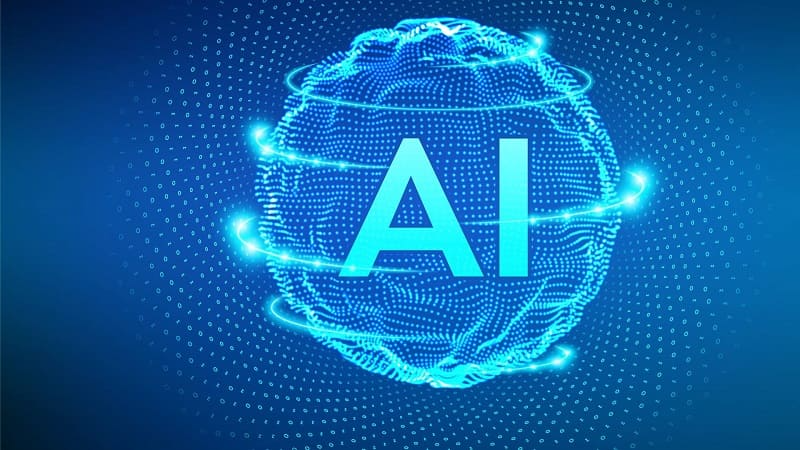
Tasks ChatGPT Can Handle
ChatGPT can be used for numerous text-related tasks. The chatbot contains a vast amount of information, making it an excellent source of inspiration for content creation. Make the bot think and offer you ideas for creating different content. You can ask it to come up with a topic for an article and give it additional inputs to direct it. The ideas you get may require refinement or changes, but they can be an excellent starting point for content creation. Another useful feature of ChatGPT is its text translation capability, which provides higher-quality translations than conventional translators such as Google Translate. Furthermore, you can ask for a translation to be redone if you are not satisfied, and the bot will provide new versions of the text and try to improve it. This is an excellent opportunity for individuals who want to enter a foreign market or communicate with foreigners but do not speak the language at a sufficient level.
For instance, if you need to promote your YouTube channel for a product, a conversation with ChatGPT can help you draft a script for your recordings.
An In-Depth Tutorial on Employing ChatGPT to Construct a Script for a YouTube Channel
The first step in developing your script is to determine its primary focus, keeping your target audience, video objective, and fundamental message in mind. This strategy will assist you in composing a script that is pertinent and captivating.
Handpick Your Keywords
To optimize your script for SEO purposes, it is crucial to select appropriate keywords. These keywords denote the terms or phrases utilized by individuals to search for subject matter relevant to your topic. Leverage resources such as Google Keyword Planner to locate pertinent keywords for your script.
Enter Your Topic and Keywords into ChatGPT
Once you have your topic and keywords, navigate to the ChatGPT website and enter them into the prompt box. ChatGPT will generate text based on your input, which can be utilized as a starting point for your script.
Revise the Generated Text
The text generated by ChatGPT may not be flawless. You may have to revise it to cater to your requirements. Edit the text, extract extraneous information, and introduce your concepts to create a script that is exceptional and compelling.
Structure Your Script
A well-structured script is user-friendly and comprehensible. Employ headings and subheadings to partition your script into manageable segments. This tactic will facilitate viewers in navigating your content and comprehending your message.
Incorporate Visuals
Visuals can supplement the message of your script. Mull over incorporating images, videos, and graphics to your script to augment its informativeness and engagement.
Test Your Script
Before filming your video, scrutinize your script by reciting it aloud. This technique will help you in identifying any awkward phrasings or flaws that must be rectified. Ensure that your script flows smoothly and is simple to comprehend.
Film and Edit Your Video
Once you are contented with your script, commence filming and editing your video. Utilize high-quality equipment and software to ensure that your video appears and sounds professional. Edit your video to include your visuals, music, and any other effects that will enhance your message.
Publish Your Video
When your video is finalized, publish it on your YouTube channel. Employ your script as a guide to ensure that you effectively convey your message.
In conclusion, ChatGPT is an artificial intelligence chatbot that can be used for numerous text-related tasks, including content creation. To get the desired results, it is crucial to understand how to use the chatbot correctly. Remember to create new chats for different requests, limit attempts to regenerate answers, and keep in mind that the bot's work is based on analyzing a vast amount of text data. With ChatGPT, you can improve your content creation and communication skills with foreigners.